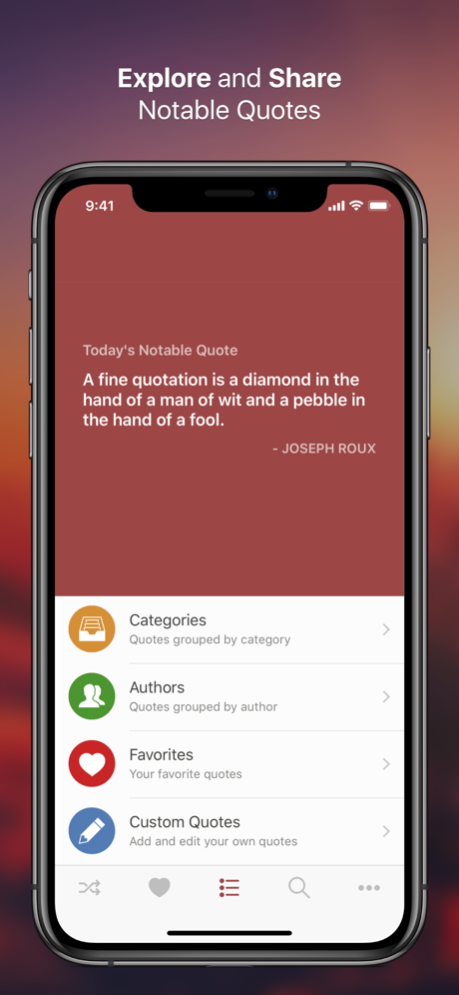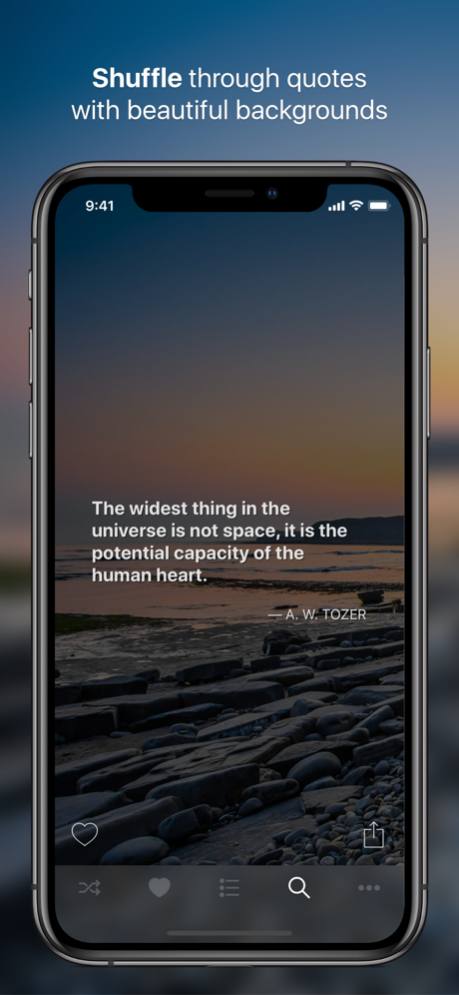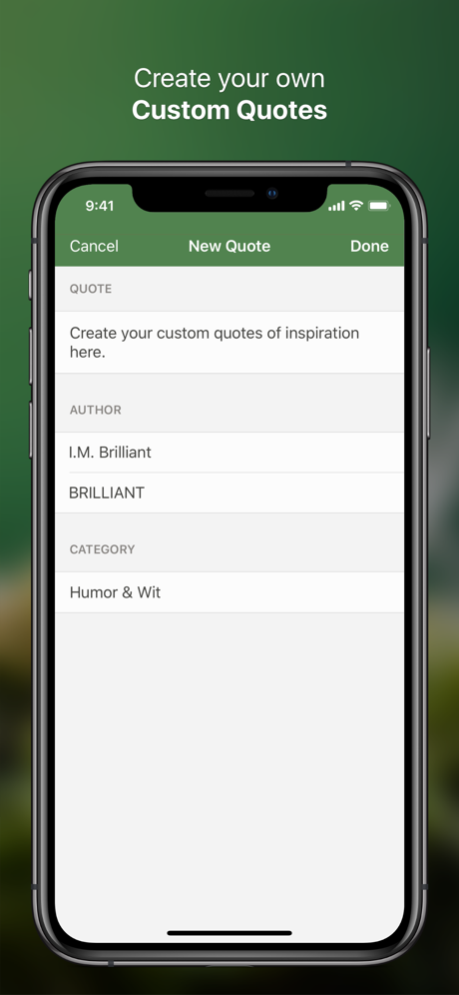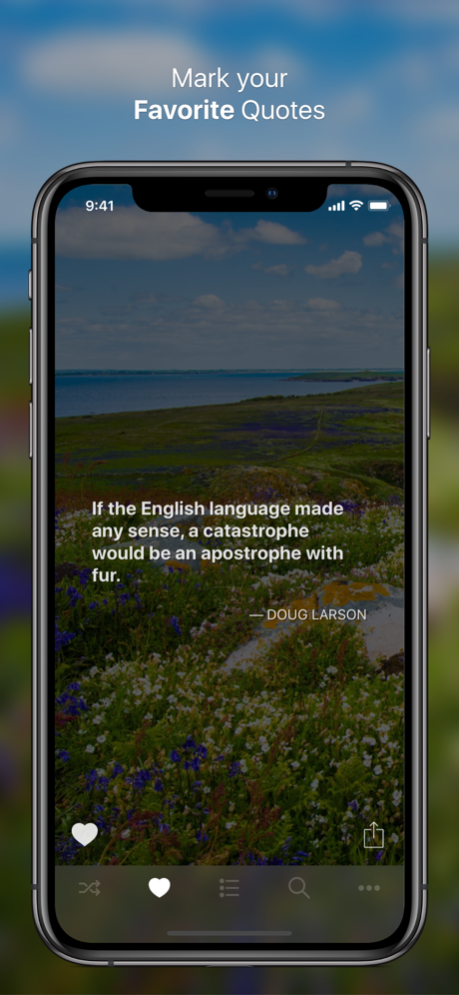Notable Quotes 3.5
Continue to app
Free Version
Publisher Description
Our hand-selected quotes provide insightful and provocative food for thought. With each swipe, you will find inspirational, humorous, and comforting wisdom. A widget on your Today screen gives you a different quote every day to inspire you and make you think. Use Notable Quotes to read quotes, share them with friends, or write your own!
OUTSTANDING FEATURES:
• Share a quote with a friend via text, email, Facebook, Twitter, Pinterest and other sharing options.
• Add your own custom quotes.
• Mark your favorite quotes to keep them in a convenient list.
• View Today’s Notable Quote on a Today screen widget and your Apple Watch.
• Browse by category, author, favorites, or custom quotes.
• Shuffle quotes in random order.
• Easily search by the author's first or last name, or keywords in a quote.
• Remotely back up & restore your custom quotes and favorite quotes.
We strive to create the highest-quality software possible so that our customers have a positive and enjoyable experience. If you would like to tell us about a problem, offer a suggestion, or send us feedback, we would love to hear from you and will make every effort to respond promptly. Email us at support@handcarvedcode.com.
If you have any questions or are experiencing issues, please visit our website at http://handcarvedcode.com/apps/notablequotes/support.
Sep 17, 2023
Version 3.5
iOS 17 Compatibility
About Notable Quotes
Notable Quotes is a free app for iOS published in the Reference Tools list of apps, part of Education.
The company that develops Notable Quotes is Hand Carved Code, LLC. The latest version released by its developer is 3.5.
To install Notable Quotes on your iOS device, just click the green Continue To App button above to start the installation process. The app is listed on our website since 2023-09-17 and was downloaded 4 times. We have already checked if the download link is safe, however for your own protection we recommend that you scan the downloaded app with your antivirus. Your antivirus may detect the Notable Quotes as malware if the download link is broken.
How to install Notable Quotes on your iOS device:
- Click on the Continue To App button on our website. This will redirect you to the App Store.
- Once the Notable Quotes is shown in the iTunes listing of your iOS device, you can start its download and installation. Tap on the GET button to the right of the app to start downloading it.
- If you are not logged-in the iOS appstore app, you'll be prompted for your your Apple ID and/or password.
- After Notable Quotes is downloaded, you'll see an INSTALL button to the right. Tap on it to start the actual installation of the iOS app.
- Once installation is finished you can tap on the OPEN button to start it. Its icon will also be added to your device home screen.